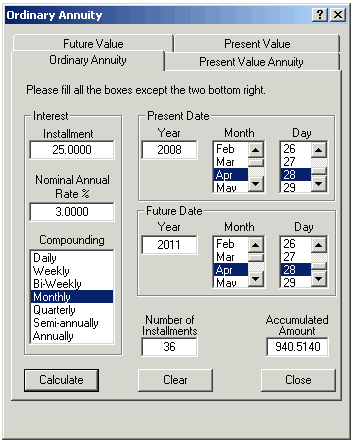
You may be thinking of saving by putting a fixed amount of money into your savings account each month. This is an Ordinary Annuity. To find out how much the money will amount to after several years, click Utilities, then Compound Interest and then Ordinary Annuity.
This window opens.
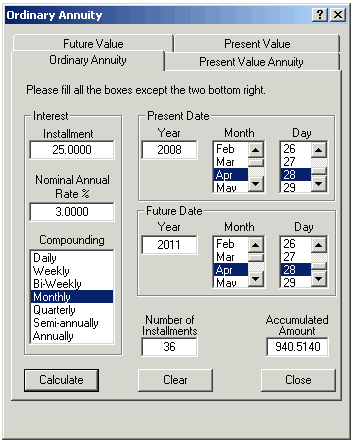
Enter the amount of money you deposit each time in the Installment box. Do not type a $ sign.
Enter the yearly interest rate in the Nominal Annual Rate % box.
Enter how often you are making the deposit in the Compounding box.
Enter the date you start and the date you will stop.
Click on Calculate.
The total amount you accumulate will be in the Accumulated Amount box.
In the example, $25 deposited each month for three years at 3% interest will amount to $940.51.
You can use this backwards too. If you know you will need money at some date in the future, and want to know how much you must save each month to get it, leave the installment box blank and put the amount of money you need in the Accumulated Amount box. Click on Calculate.