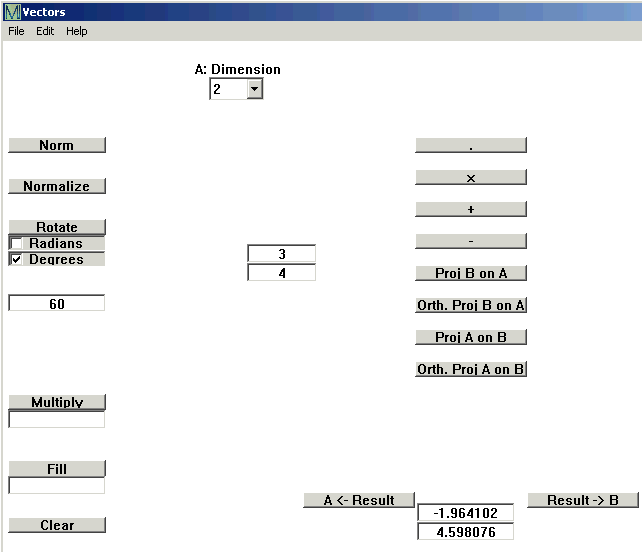
A two-dimensional vector can be rotated. It keeps the same length, but its direction is changed by an angle you choose.
Enter your vector first. Angles can be measured in radians or in degrees; check whichever you are using under Rotate. Then put the angle in the next lower box and click Rotate. The result is in the lower middle of the window.
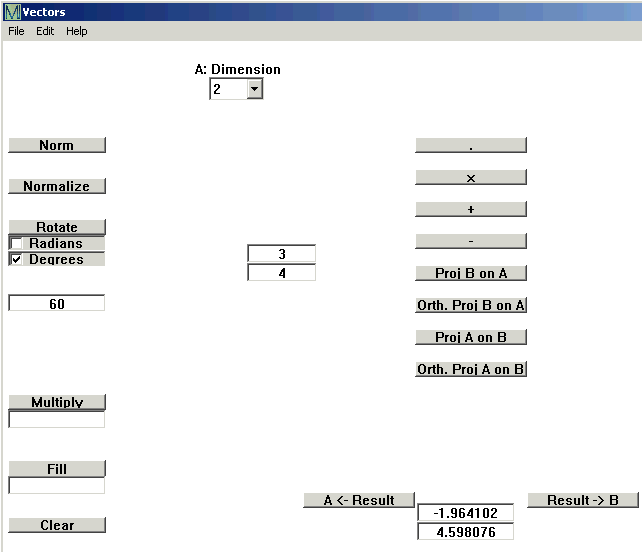
Here the vector ![]() is
rotated by 60°, becoming
is
rotated by 60°, becoming ![]()
Three dimensional vectors can also be rotated.
Three text boxes will appear under the "Rotate" button. Fill in the angle relative to the X-axis in the
top box and the angles relative to the Y and Z axes in the boxes underneath.
CalGraph does not rotate vectors of four or more dimensions.