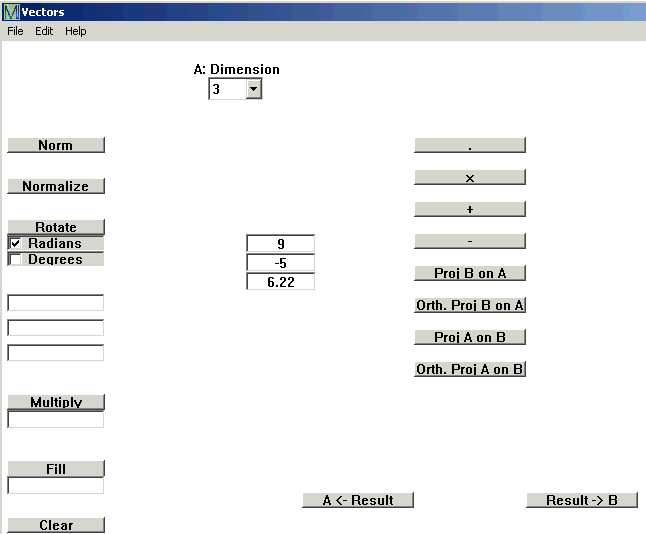
Enter the dimension of the first vector under A:Dimensions. This creates boxes in which you type the values of the vector.
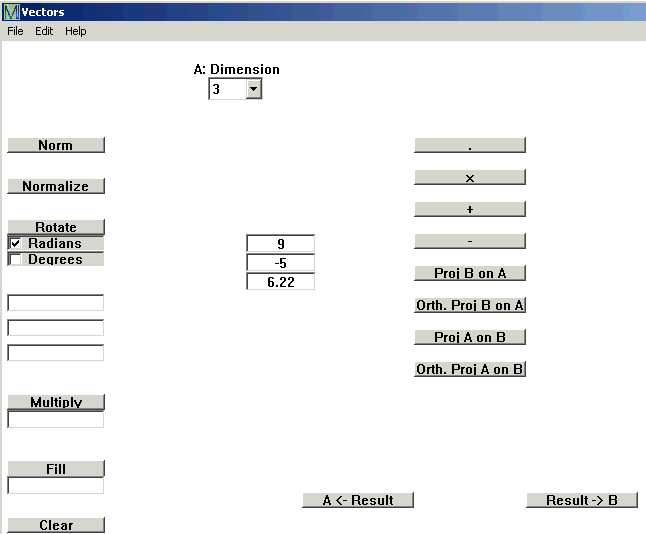
Here I have entered the vector (9, -5, 6.22).
For a vector with one value repeated often, type the value in the box below fill and click Fill.
If you have a second vector, type B:Dimension. A new column of boxes opens on the right, where you enter the values. Now to calculate
Norm (often called Magnitude or Length or sometimes Absolute Value)
Multiply (often called Scalar Product)
The result of a calculation appears in the bottom middle of the screen.
You can move the result to the left or right side using ![]() or
or
![]() and then do more calculations.
and then do more calculations.
You can copy your work to other applications .. or print it using File Print at the top of the window. .